Screenshots
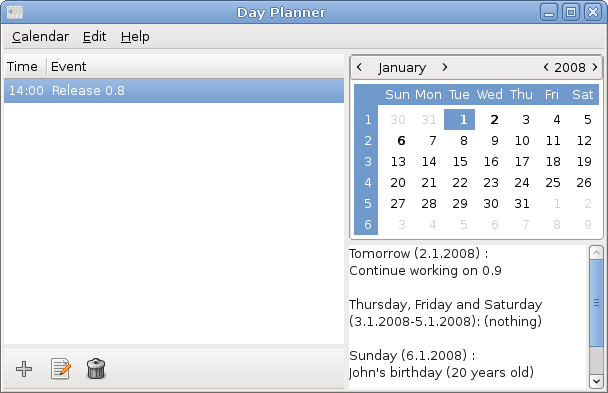
The main window of Day Planner showing the event list on the left and a simple calendar where
you can select dates, months and years on the right.
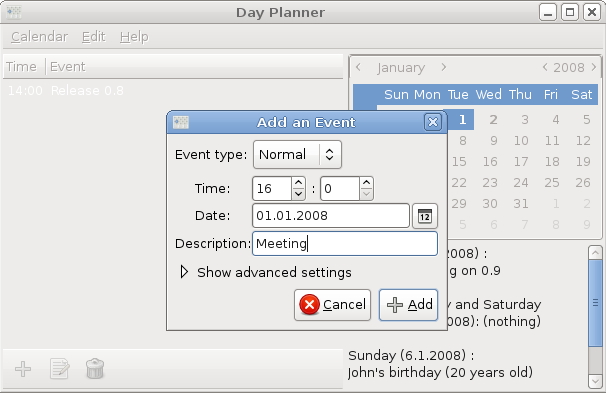
The dialog window for adding an event. Here you can select which type of event it is (normal or birthday), select the time, set the summary and add details to the event. The special birthday event only has one entry, the name of the person whose birthday it is.
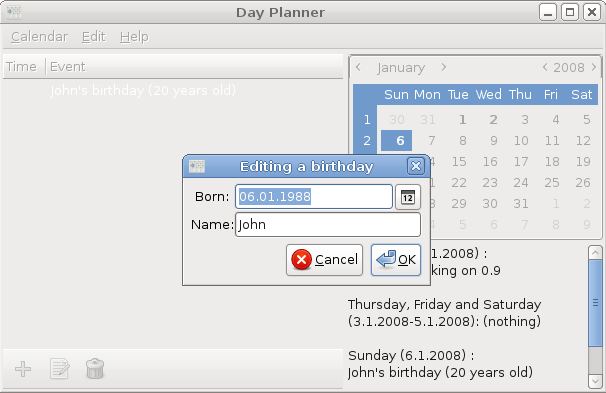
The dialog window for editing a birthday event. Here you can see that the only entry is "name".
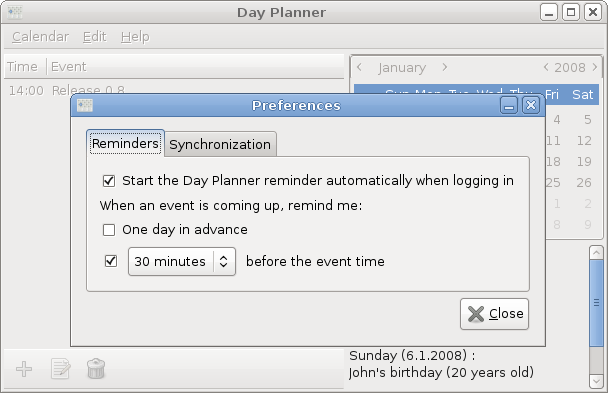
Here you see the Day Planner preferences with the defaults set.
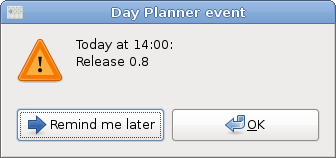 Here you see the default notifier window for an event without any details set.
Here you see the default notifier window for an event without any details set.
